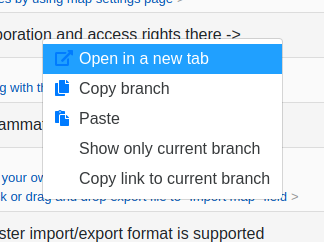Time is going and some new leaves have grown on our changelog “tree”. See our public changelog map or text below.
1. Improved UX of creating new nodes
When you create the new node, you are no longer blocked by the node type selection. Now you can select the type at any moment — just press Tab again or click to the node type icon.
You can cancel the type selection by pressing the Esc button. You can save the node by pressing Ctrl+Enter or by clicking outside of the node.
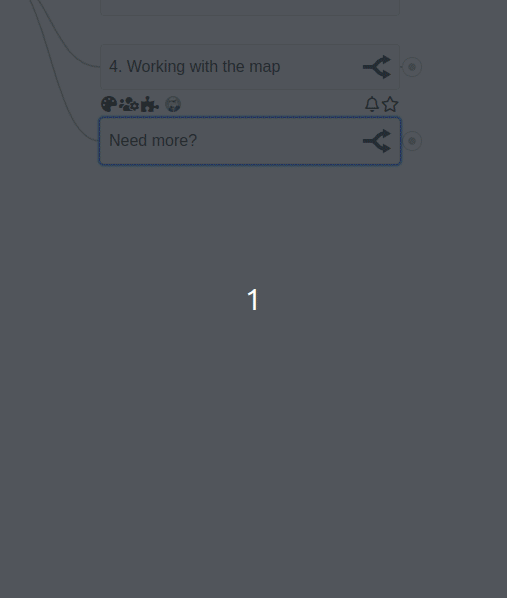
2. Leaving the map
We added a button to the map tiles of shared maps on the main page. By clicking it, you can leave the map.
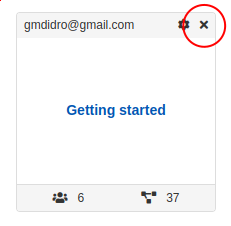
3. Right panel context menu update
We added an action to open the node in the new tab. Same as before, you can also open the node in the new tab by clicking with pressed Ctrl key or by clicking with middle mouse button.
In future releases, we plan to do more updates to the context menu in the map and in the right panel.